GameSir T1/G3/G4/G6 Series Activation Tutorial
Note: Any Android device + GameSir T1/G3/G4/G6 Series Controllers
——Tutorial——
1. Please download the exe file to the desktop of PC. Here is the link to download.
2. Make sure you delete the 64-bit Plug In.
3. Please turn on the "Allow USB debugging" permission in your phone setting.
3.1 Huawei series: Please turn on "Allow USB debugging in charge only mode".
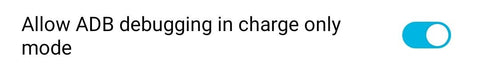
3.2 Xiaomi series: Please turn on "USB debugging (Security Settings)".
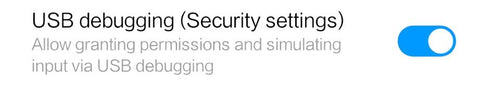
4. Please connect the phone to PC with the USB cable.
5.When connecting to the PC, please select the "Charge only" as the USB configuration.

6. Open the exe file on the desktop of PC and click OK in the photo.
3. Please turn on the "Allow USB debugging" permission in your phone setting.
3.1 Huawei series: Please turn on "Allow USB debugging in charge only mode".
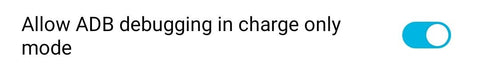
3.2 Xiaomi series: Please turn on "USB debugging (Security Settings)".
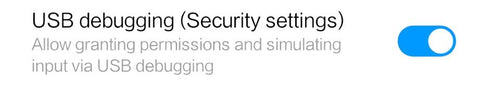
4. Please connect the phone to PC with the USB cable.
5.When connecting to the PC, please select the "Charge only" as the USB configuration.

6. Open the exe file on the desktop of PC and click OK in the photo.



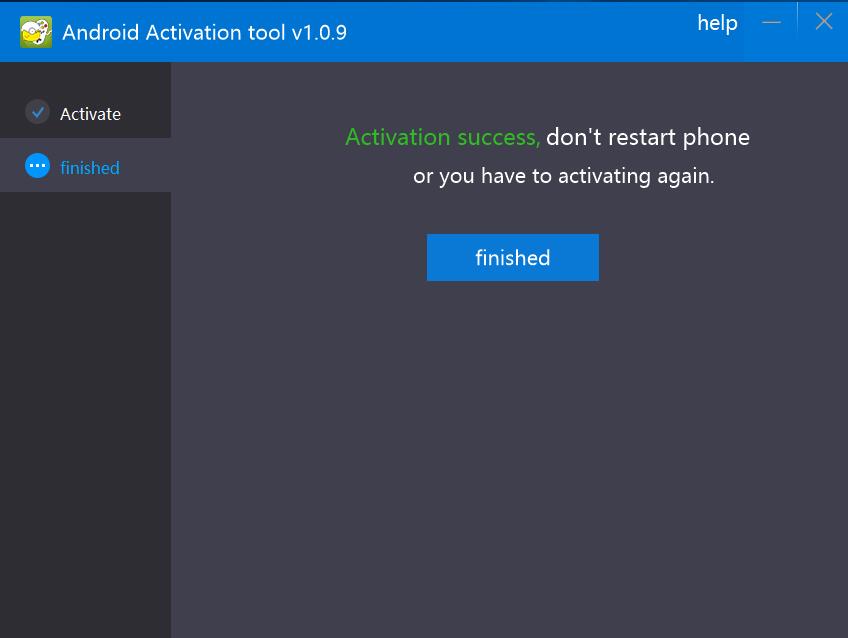
7.In GameSir world app, you need to start the game via GameSir World.

8. In the game, please tap the gamepad icon.

9. Tap "Switch Mode"

10. Enable the Intensive mapping.





0 Comments